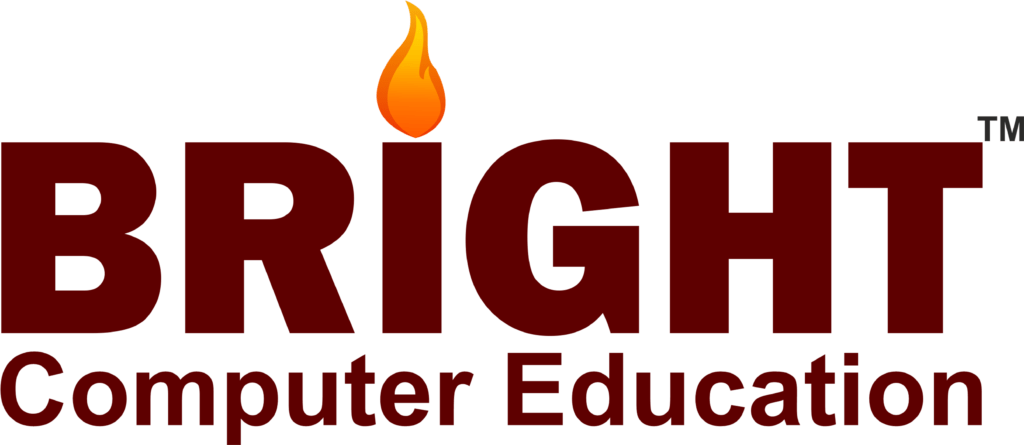SolidWorks








Solid Works Course
The SolidWorks Certification Course in Vadodara is tailored to provide in-depth training in one of the most widely used CAD (Computer-Aided Design) software tools in the engineering and product design industry. This course equips learners with essential skills in 3D modeling, design simulation, and drafting, allowing them to create detailed, accurate, and functional designs for real-world applications.
If you’re looking for the best SolidWorks training in Vadodara, this program offers a well-structured curriculum designed to take you from beginner to advanced level. Participants will begin with foundational concepts of parametric modeling, learning how to manipulate geometry through dimensions and relationships to ensure accuracy and consistency in design. As the course progresses, students will explore more advanced features such as creating assemblies, applying mates and constraints, and managing complex mechanical systems.
SolidWorks is known for its robust functionality and versatility—used globally to design everything from industrial machines to custom 3D-printed parts. This SolidWorks coaching class in Vadodara enables learners to confidently become part of the growing SolidWorks user base, capable of developing professional-grade models from the ground up.
The professional-level modules in this course dive deeper into SolidWorks’ powerful capabilities, including surface modeling, sheet metal fabrication, weldment creation, and configuration management. Learners also gain experience with integrated simulation tools to test and optimize their designs under practical conditions.
Through a combination of guided tutorials, real-world projects, and hands-on sessions, this SolidWorks certification course in Vadodara ensures learners gain both theoretical knowledge and practical skills. Guest sessions from industry professionals may further enhance the learning experience with real-world insights and tips.
What will I learn?
- Develop proficiency in using SolidWorks software, including understanding its interface, tools, and functionalities for creating 2D drafts and 3D models.
- Master parametric modeling techniques, including creating and editing 3D parts using features such as extrusions, revolves, sweeps, blends, and advanced surfacing.
- Gain expertise in assembly design, including creating and managing assemblies of parts, defining assembly constraints, and simulating assembly motion for testing
- Learn how to create detailed 2D drawings with annotations, dimensions, and geometric tolerances, ensuring accurate documentation of designs for manufacturing.
- Understand how to perform simulations and analyses within SolidWorks to evaluate the structural integrity, kinematics, and performance of your designs under various conditions.
- Acquire skills in sheet metal design, including creating sheet metal parts, bends, flanges, and forming tools, and unfolding sheet metal components for manufacturing.
- Explore advanced surface modeling techniques for creating complex surface geometries, such as freeform surfaces and Class-A surfaces, for aesthetic and functional purposes.
- Learn direct modeling techniques for making quick design changes and edits to 3D models without being constrained by parametric history, enabling faster iteration and design exploration.
Requirements
- Basic knowledge of engineering principles
- Familiarity with computer operations is recommended
SolidWorks Course Content
- Introduction to SolidWorks
- Overview of SolidWorks software and its capabilities
- Understanding the parametric 3D modeling approach
- Introduction to the SolidWorks user interface and navigation
- Sketching Fundamentals
- Understanding sketching principles and best practices
- Creating and editing 2D sketches using sketch entities (lines, circles, rectangles, etc.)
- Applying sketch constraints and dimensions to control geometry
- Part Modeling Basics
- Introduction to part modeling workflows
- Creating basic 3D features by extruding and revolving sketches
- Understanding the concept of features, sketches, and design intent
- Intermediate Part Modeling
- Exploring more advanced modeling techniques such as fillets, chamfers, and shells
- Working with multi-body parts and configurations
- Utilizing advanced features like sweeps, lofts, and ribs
- Advanced Part Modeling
- Mastering complex modeling tasks with surface modeling tools
- Creating sheet metal parts and utilizing specialized sheet metal features
- Exploring the SolidWorks Toolbox for standard parts and components
- Assembly Modeling
- Introduction to assembly modeling and its components
- Inserting and positioning components within assemblies
- Applying assembly constraints and relationships to define motion
- Advanced Assembly Techniques
- Working with advanced assembly features like mate references and smart components
- Creating exploded views and animations for assembly instructions
- Performing interference detection and collision checking
- Drawing and Detailing
- Creating and annotating drawing views (orthographic, isometric, auxiliary)
- Adding dimensions, annotations, and GD&T symbols to drawings
- Generating bill of materials (BOM) and parts lists
- Choose Any One Specialisation
- Sheet Metal Design
- Understanding sheet metal design principles and terminology
- Creating sheet metal parts with bends, flanges, and forming tools
- Unfolding and flattening sheet metal parts for manufacturing
- Weldments
- Creating structural frames and weldment structures
- Adding weld beads, cuts, and end treatments to weldments
- Detailing weldment drawings with weld symbols and annotations
- Surface Modeling
- Exploring advanced surface modeling techniques for complex shapes
- Creating and editing surfaces using loft, sweep, and boundary features
- Converting solid models to surfaces and vice versa
- Mold Design
- Introduction to mold design principles and terminology
- Creating parting surfaces, shut-off surfaces, and split lines for molds
- Generating mold cavities and cores using core/cavity tools
- Motion Study and Simulation
- Performing motion studies to simulate mechanical motion and animations
- Introduction to finite element analysis (FEA) for structural simulations
- Analyzing stress, displacement, and factor of safety in parts and assemblies
- Design Automation and Customization
- Introduction to macros and automation in SolidWorks using Visual Basic for Applications (VBA)
- Customizing the SolidWorks environment with templates, libraries, and design standards
- Integrating SolidWorks with other CAD/CAM software and systems
- Collaboration and Data Management
- Working with Product Data Management (PDM) systems for data organization and collaboration
- Collaborating with team members and stakeholders through shared projects and design reviews
- Managing design revisions and version control for projects
- Project Work and Case Studies
- Applying learned skills and techniques to real-world design projects and examples
- Hands-on exercises and project-based learning to reinforce concepts
- Presentations and discussions on project outcomes and best practices
- SolidWorks Sheet Metal Design
- SolidWorks Weldments
- SolidWorks Surface Modeling
- SolidWorks Mold design
Get in touch
400+ Global Employment Partners







































Why Choose SolidWorks Certification Course from Bright Computer Education?
SolidWorks training programs are crafted to provide in-depth knowledge of 3D CAD design, simulation, and product development for mechanical and manufacturing industries. Whether you are planning to Learn SolidWorks in Vadodara, getting started with SolidWorks for beginners in Vadodara, or aiming to refine your skills through Advanced SolidWorks training in Vadodara, these courses cater to learners at every level. The curriculum covers part modeling, assemblies, drafting, sheet metal, and surface design using real-world projects and industry standards. With expert-led sessions and practical exposure, students are empowered to create precise, innovative designs and accelerate their careers in engineering and design.

Designed Curriculum
Our curriculum covers everything from basic to advanced topics. Topics include variables, data types, control structures, functions, OOP, STL, and more.

Hands-on Learning
Dive into practical exercises and coding projects that reinforce learning and help you build real-world applications.

Experienced Instructors
Learn from industry experts with years of experience in C programming and software development.
Flexible Learning
Choose from flexible scheduling options, including self-paced learning or live virtual classes to fit your busy lifestyle.
Career Development
Gain valuable skills sought after by employers in various industries, from software development to embedded systems and beyond.
Interactive Learning
Engage with fellow learners and instructors through live Q&A sessions, discussion forums, and collaborative coding exercises.
Diverse Career Opportunities in SolidWorks: Exploring Paths in India's Technology Sector
SolidWorks is a widely-used 3D CAD (Computer-Aided Design) software known for its intuitive interface and powerful tools for product design, mechanical modeling, simulation, and manufacturing. The course equips learners with hands-on skills in 3D part modeling, assembly creation, technical drawing, and real-world product simulations.
In India, SolidWorks professionals can earn between ₹3.5–9 lakhs per annum, based on their experience and industry sector. There is significant demand in automotive, aerospace, consumer electronics, heavy machinery, and product design companies.
Abroad, particularly in countries like the USA, Germany, Canada, Australia, and the UK, SolidWorks-certified professionals typically earn between $60,000 to $95,000 per year. SolidWorks is globally recognized and used by engineers, product designers, and manufacturers for its reliability and integration with modern design workflows.
In summary, completing a SolidWorks course opens up a wide range of career opportunities in both Indian and international markets, especially for those aiming to build a career in mechanical design, product development, or industrial engineering.